Omarchy
I am re-installing my laptop with Omarchy. Why?
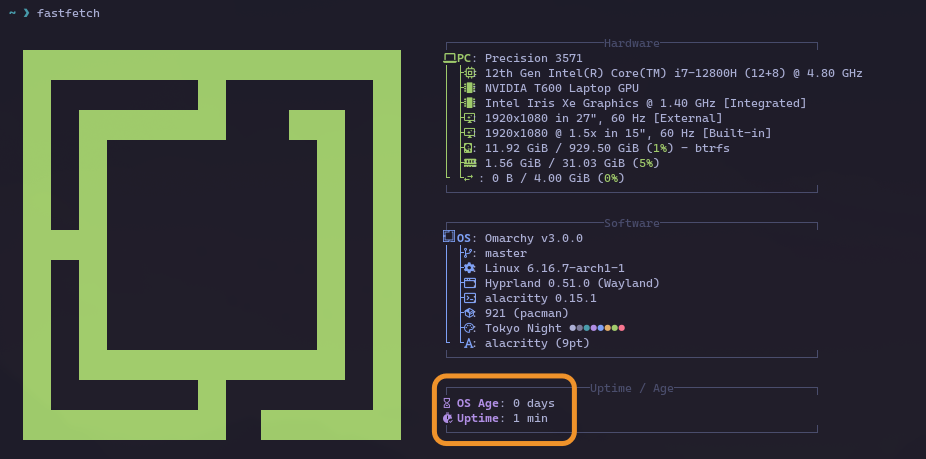
What is Omarchy
Omarchy is a Linux distro based on Arch Linux. It has a lot of tools pre-installed and uses the Hyprland tiling window manager. Pretty much everything is already configured.
Arch Linux is known for its low-level and difficult setup, loved by nerds but feared by Linux beginners. That’s the philosophy behind it: you need to know what you’re doing, but then you can make your system exactly as you want it to be.
Omarchy is the opposite: it’s loaded with software and comes fully configured with themes and all. Looked down on by real Arch purists, but now we have an Arch system we can use right away. Instead of adding software and configuring everything to your needs, you now work the other direction: removing software you don’t need and changing configurations to your liking.
Omarchy is said to be opinionated. Is it? Yes — highly opinionated, to put it mildly.
Examples: the keyboard shortcuts that open your email or calendar launch Hey, paid email and calendar software developed and sold by the company 37signals. Is it a coincidence that the creator of Omarchy is the CTO of that company? When you check other installed packages, you’ll find more paid utilities, like Typora.
So, why do I still migrate to it? Well, when I tried it, I fell in love with the way Hyprland is configured. It’s the first tiling window manager where I don’t need to go through the hassle of adding a top status bar and tools like dmenu and picom. Everything just works out of the box.
I’m Linux-savvy enough to uninstall what I don’t like and to tune the configuration to my own needs.
Series of posts
I’ll document what I do to customize my system — primarily for my own reference, but also for anyone curious.
If you want to know how to change certain configurations, feel free to drop by and use what I’ve found out. Just select the posts with the omarchy tag.